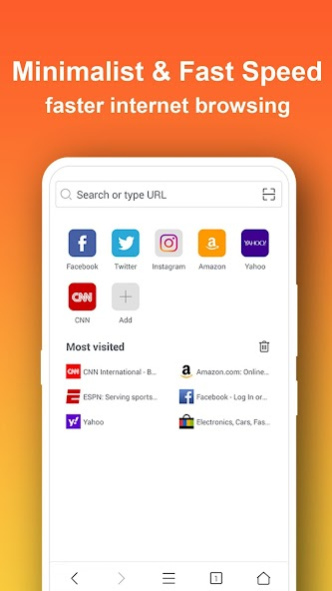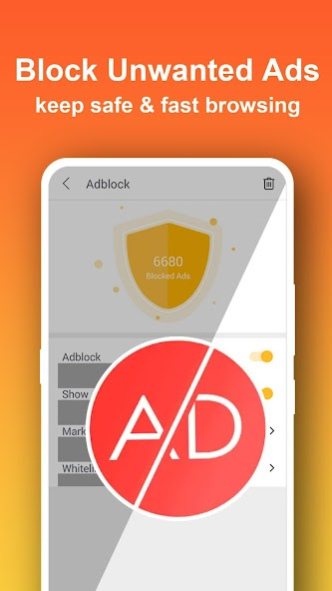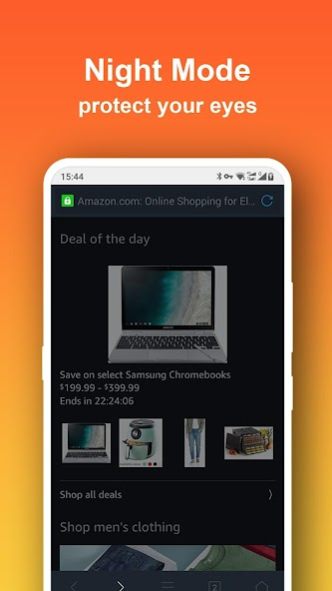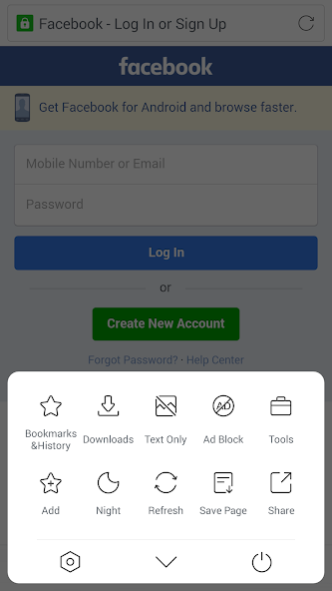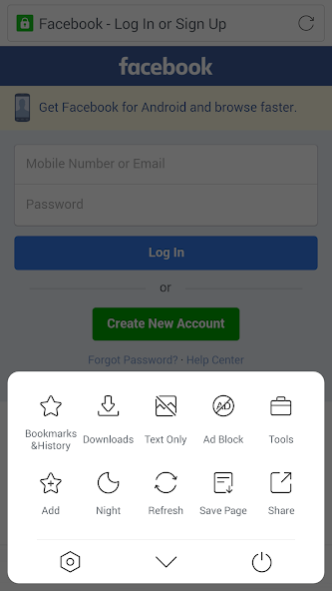Mini Web Browser- Ad Blocker 2.5.5
Free Version
Publisher Description
Mini Browser can gives you a great browsing experience in a tiny package size. It’s a lightweight browser and no add ads, no push notification, no background service, no collect user data, He is especially useful for Android phone users with lower specifications and less storage space.
Mini Browser does not support YouTube video sites or video downloads of any copyrighted sites
Main Features:
★ Tiny Size
★ Ad Blocker
★ Video Download
★ Incognito Mode
★ Screenshot
★ QRCode Scaner
★ Offline Webpages
★ Bookmarks & History
★ Page Translate
★ Find In Page
★ Night Mode
★ No Image Mode
★ Download Manager
★ Tiny Size
Despite his small package size, but has a great browsing experience.
★ Ad Blocker
Powerful ad blocking feature that automatically filters ad content during browsing. Help users save traffic, increase battery life, and increase page load speed.
★ Video Download
easy to download videos on a lots of websites, support multiple formats
★ Screenshot
Easily save screenshots of web pages and provide graffiti editing
★ offline web pages
You can save any webpage you like, and you can reopen it even when you are offline.
★ Incognito Mode
Browse the webpage in privacy mode without leaving any history, completely protecting your privacy
★ Night Mode
Protect your eyes with a unique nighttime browsing mode when browsing the webpage in low light
★ No Image Mode
Supports no picture at all and no picture under WIFI, saving your data traffic without WIFI
★ Page Translate
The webpage Translator function offers multiple languages which is powered by Google Translate
About Mini Web Browser- Ad Blocker
Mini Web Browser- Ad Blocker is a free app for Android published in the Telephony list of apps, part of Communications.
The company that develops Mini Web Browser- Ad Blocker is Mini Browser. The latest version released by its developer is 2.5.5.
To install Mini Web Browser- Ad Blocker on your Android device, just click the green Continue To App button above to start the installation process. The app is listed on our website since 2023-12-02 and was downloaded 6 times. We have already checked if the download link is safe, however for your own protection we recommend that you scan the downloaded app with your antivirus. Your antivirus may detect the Mini Web Browser- Ad Blocker as malware as malware if the download link to com.pure.mini.browser is broken.
How to install Mini Web Browser- Ad Blocker on your Android device:
- Click on the Continue To App button on our website. This will redirect you to Google Play.
- Once the Mini Web Browser- Ad Blocker is shown in the Google Play listing of your Android device, you can start its download and installation. Tap on the Install button located below the search bar and to the right of the app icon.
- A pop-up window with the permissions required by Mini Web Browser- Ad Blocker will be shown. Click on Accept to continue the process.
- Mini Web Browser- Ad Blocker will be downloaded onto your device, displaying a progress. Once the download completes, the installation will start and you'll get a notification after the installation is finished.